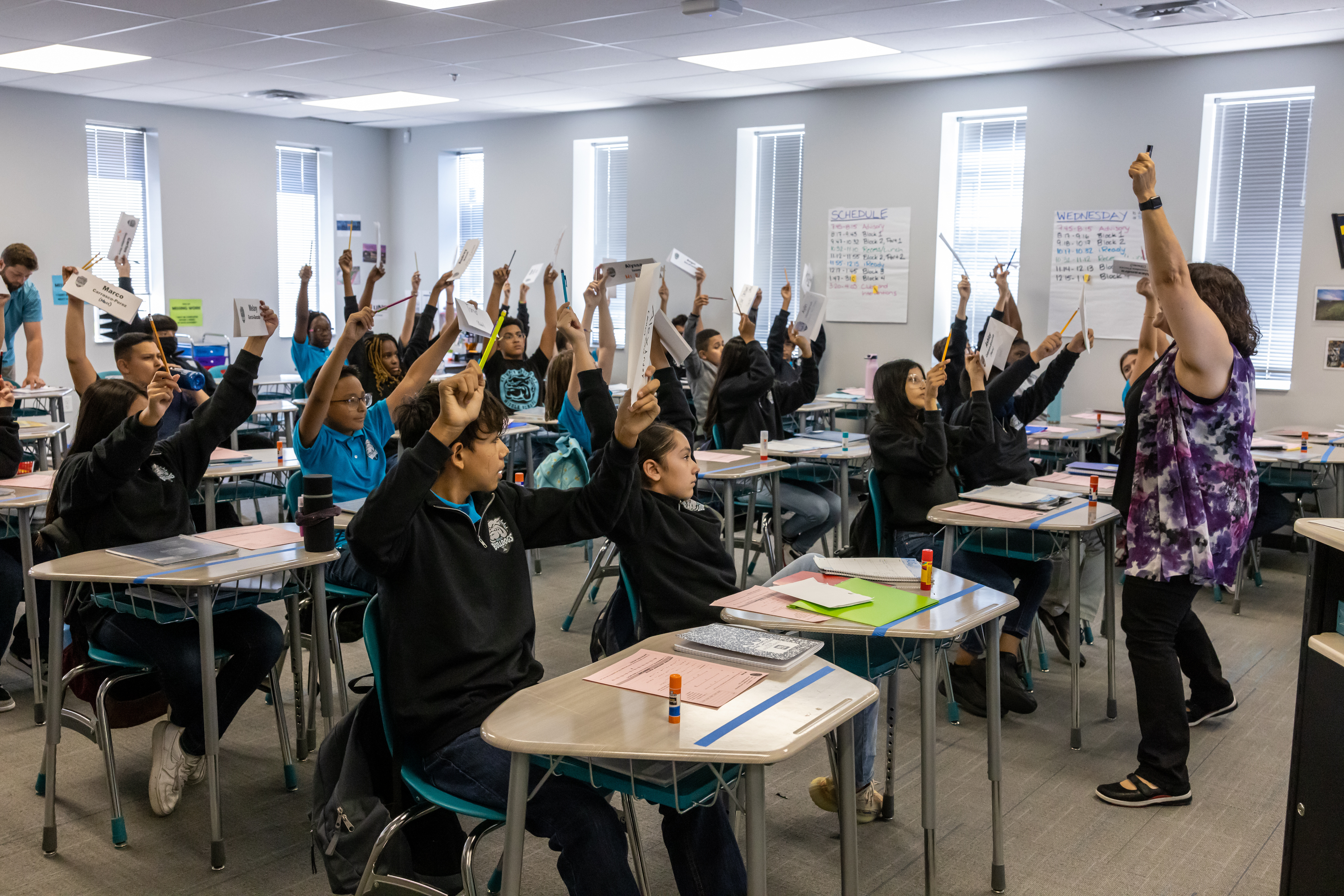Stay connected and informed this year with these essential tools
Below, you will find bell times, information about our main communications platform, and other tech platforms you will need throughout the school year, which will allow you to stay up-to-date with your child's progress, grades, attendance, school alerts, and more.
Bell times:
Below are updated bell times for all DSST campuses in Denver and Aurora.

Tech platforms:
Bloomz:
Bloomz is our main communication platform. This will be the primary communication channel between parents/guardians and our staff/network. Through Bloomz, you can access school-related information in your preferred language, as it automatically translates messages.
To access Bloomz
- You can download Bloomz from the App Store or Google Play Store or log in online.
- Check your email/text for a link to log into Bloomz.
- If you have any questions, reach out to your school.

LiveSchool:
LiveSchool provides real-time updates on your child's behavior at school, allowing you to see positive and negative behavior logs recorded by teachers. This insight into your child's behavior helps foster a positive and supportive learning environment.
To access LiveSchool:
- Go to parent.liveschoolinc.com or download the 'Liveschool Parent' App from the App Store.
- Enter the parent code, which will be provided by your student's advisor.
- Download the 'LiveSchool Parent' App for easy access on your phone.
- Click 'Timeline' to view behavior entries from teachers.

Infinite Campus:
Infinite Campus is the parent portal run by Denver Public Schools and Aurora Public Schools that empowers parents to view essential student information, including grades, attendance and schedules.
To access DPS Infinite Campus:
- Go to https://myportal.dpsk12.org/
- Choose your preferred language for a more personalized experience.
- Check your child's grades, attendance, schedules and more.
To access APS Infinite Campus (AST students only)
- Go to https://sis.aps.k12.co.us/campus/portal/parents/aurora.jsp
- Choose your preferred language for a more personalized experience.
- Check your child's grades, attendance, schedules and more.
These tech platforms have been carefully selected to streamline communication and provide you with a comprehensive understanding of your child's academic journey. Should you have any questions or encounter any issues while using these platforms, please feel free to reach out to your school.