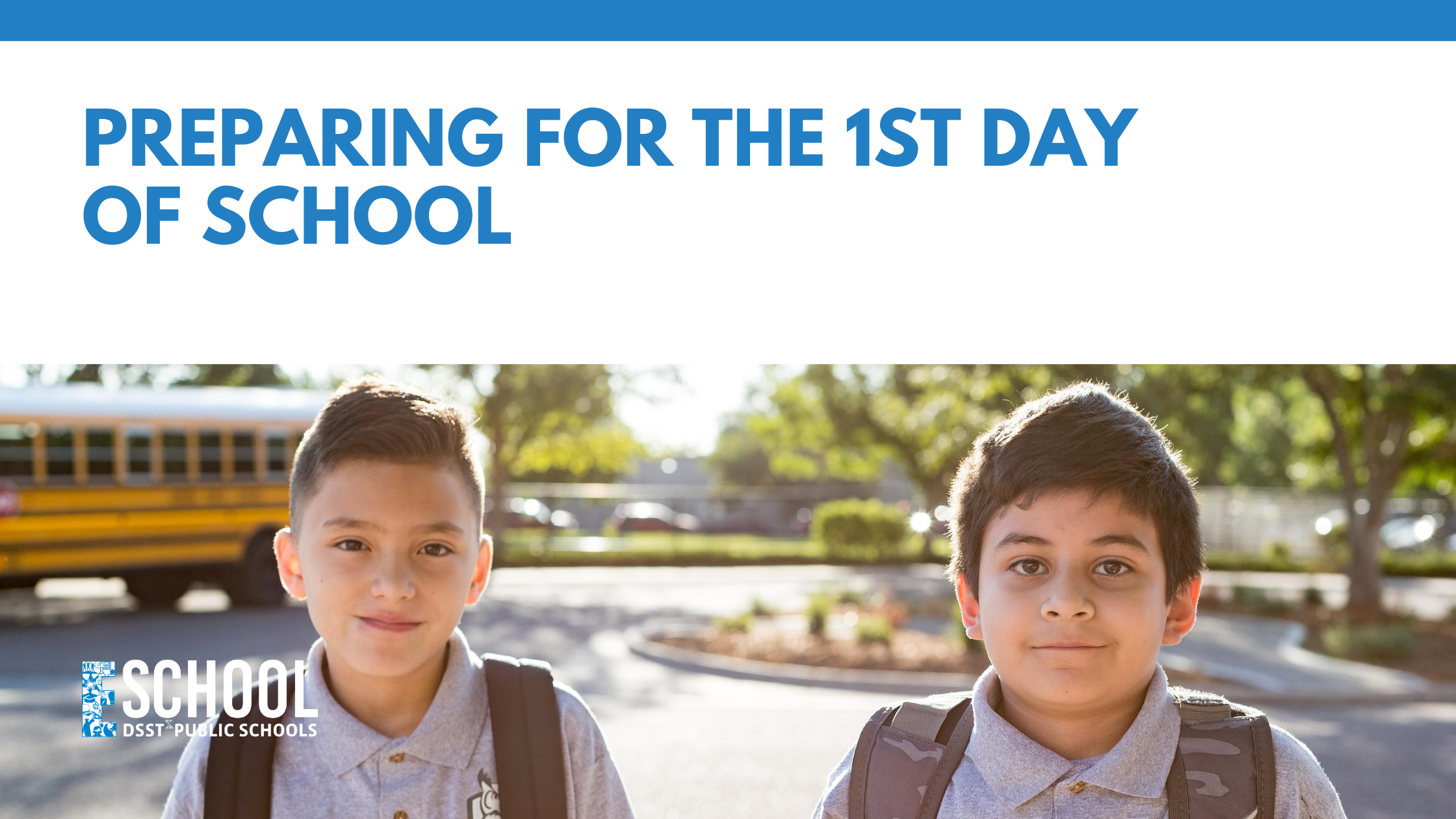Preparing for the 1st Day of School
It is hard to believe E-School kicks off next week. We are so thrilled to welcome all of our students to the 2020-2021 school year. The start of school will look a little different this year, and we want to ensure all families feel ready to start the year strong.
We have a few ideas for how to prepare your students to have a successful first day of school next week:
1) Set up a dedicated workspace:- This is critical - and we know it’s not necessarily easy if your whole family is at home all day. Can your student attend class from their bedroom with a shut door? Or perhaps from your bedroom? We recognize students may have to share a workspace with their siblings - remind them how important it is that they remain focused and committed to their studies, and to be respectful and limit distractions.
- Find a makeshift desk, whether it’s an extra table, a folding table, or borrow a desk from us. Whatever it takes, get them sitting up and at a defined workspace from Day 1.
- Make sure your kiddo has the basic supplies they bring to class every day, including: computer, charger, headphones, independent reading book (IRB), writing utensil, and something to write on (paper, notepad, etc.).
- This weekend, it may be helpful to get your kids back to a reasonable bedtime and waking up at normal times. After what feels like an “endless summer” it can take students a few days to re-adjust.
- Morning routines can also be important to start the year and day out right—washing face, brushing teeth and getting dressed
- Make sure your student is logged into our primary E-School platform, Microsoft Teams, by 8:05 am for their 8:15 am Advisory Check for middle school, and 8:20 am for high school. As your student will undoubtedly know, our computers can sometimes take some time to connect and occasionally need to re-start.
4) Have your student prepare their laptop before the first day of school
- Please have your student turn on their DSST computer, log in, and connect to a wifi network this week - before school starts on Monday. This helps to ensure that the computer is in working order, allows the computer to automatically download important updates, and allows the computer to “check in” with the DSST network so that we know its ready for the first day of school.